You are here
MSHV Set Up For Bucuresti Digital Contest
Bucuresti Digital Contest 2024 is scheduled for the Monday of March 18, 2024.
Begins - Ends: 18.00-20.59 UTC (Mode FT4 only)
Read here the full details and contest rules.
|
1. Before contest:
2. Go to Options Macros, set Activity Type to "Bucuresti Digital Contest".
3. All stations, including USA and Canada will select Bucuresti Digital Contest Exch: = "DX".
|
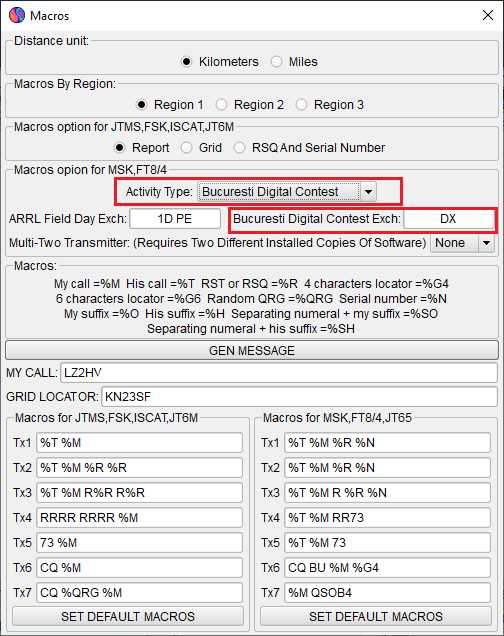 |
|
4. Go to Options "Radio And Network Configuration" in the table below, change default frequencies for FT4 for each band, or press button to set default frequencies for activity type.
FT4: ( 3.575.000 - 3.578.000, 7.047.500 - 7.050.000 ). |
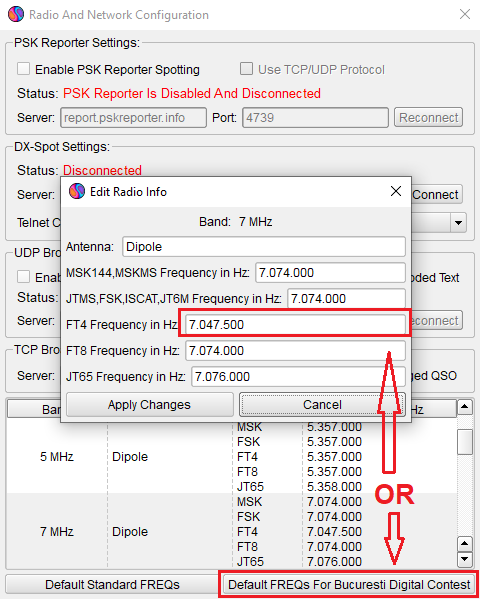 |
|
5. For All stations, from the front panel app, set first serial number to 1 (SN:).
|
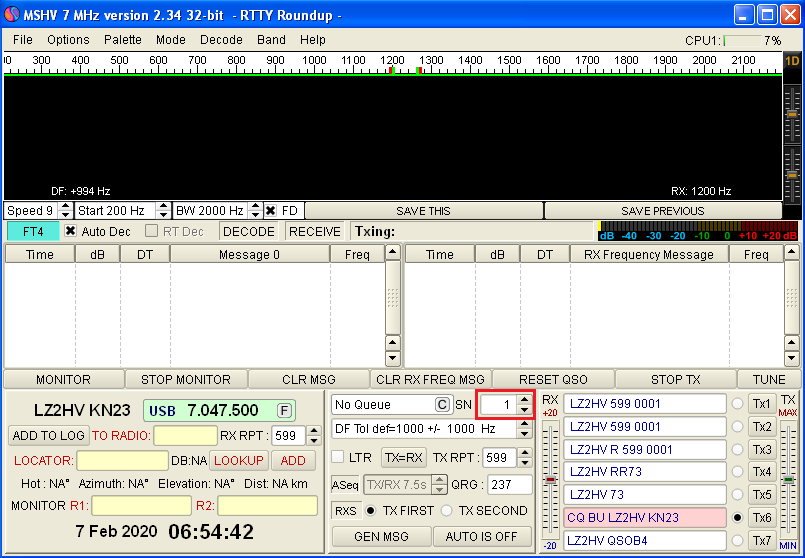 |
|
6. After the contest, go to File "View Log", from Log Menu choose "Export In Cabrillo" function, set up Contest Name, Start and Stop contest date/time and other fields, then press OK and your log will be generated in "ExportLog" Directory. Rename file name to CALL.cbr (Example: YO3XYZ.cbr or YO3XYZ.log). Log submission deadline: 7 days after the end of the contest. All logs must be emailed in Cabrillo format to bucurestidigital@gmail.com
|
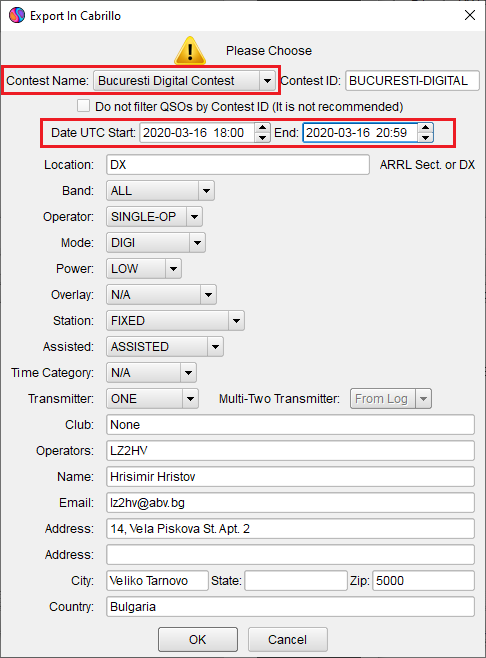 |
Do not use "Multi Answering Auto Seq Protocol FT4". It does not contain the contest protocols.
© 2015 - 2024 by Christo LZ2HV
