You are here
MSHV Set Up For World Wide Digi DX Contest
World Wide Digi DX Contest is scheduled for the weekend of August - 26 - 12:00 to August - 27 - 11:59, 2023.
Read here for full details and contest rules.
|
1. Before contest:
2. Go to Options Macros, check "WW Digi DX Contest" RadioButton.
3. Manually type OH in the US State or Canadian Province in the "Exch:" box. If you are outside the USA and Canada, type DX in the box.
|
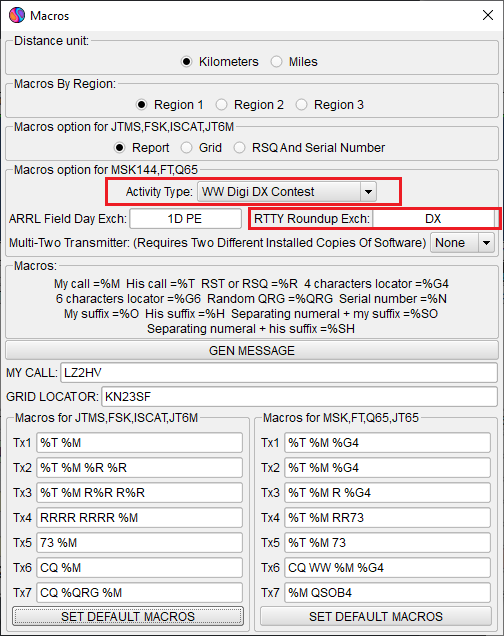 |
|
4. Go to Options "Radio And Network Configuration" in the table below, change default frequencies for FT8/4 for each band by double clicking each band row, or press button to set default frequencies for activity type.
FT4: (1.840-1.844, 3.580-3.589, 7.080-7.089, 14.080-14.089, 21.080-21.089, 28.080-28.089)
FT8: (1.844-1.848, 3.590-3.599, 7.090-7.099, 14.090-14.099, 21.090-21.099, 28.090-28.099)
|
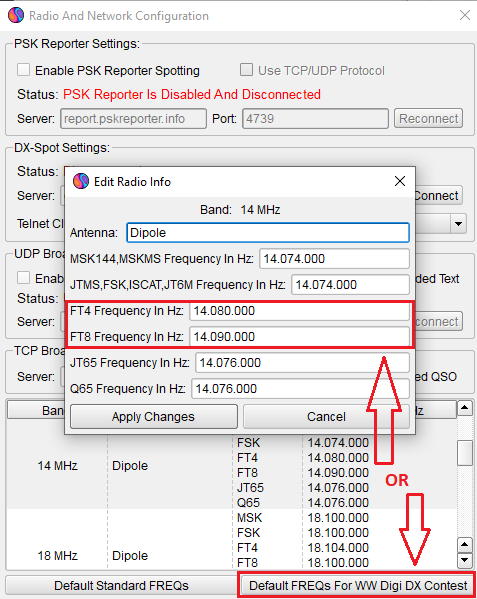 |
|
5. QSOs will be scored only once per band, either FT4 or FT8. For this reason go to Options "Text Highlight" and uncheck check box By Mode.
|
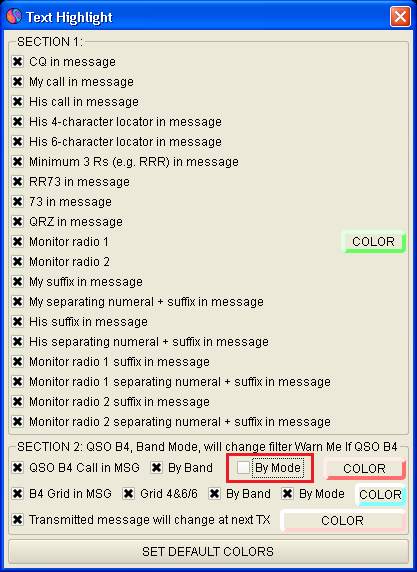 |
|
6. After the contest, go to File "View Log", from Log Menu choose "Export In Cabrillo" function, set up Contest Name, Start and Stop contest date/time and other fields, then press OK and your log will be generated in "ExportLog" Directory.
Web upload is the required method of log submission. Web upload is available at <ww-digi.com/logcheck/>.
|
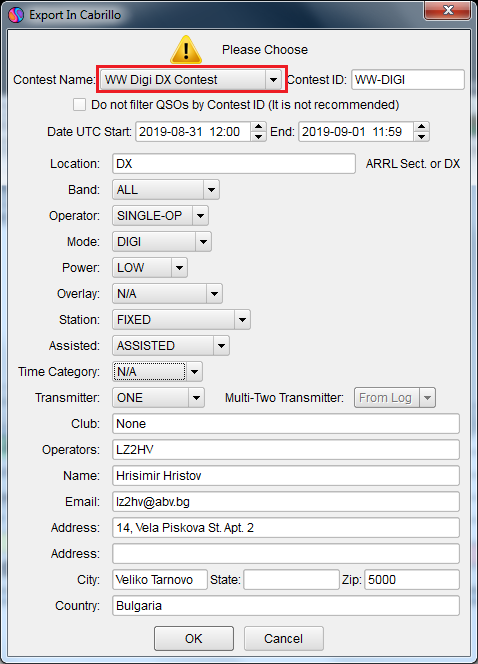 |
Do not use "Multi Answering Auto Seq Protocol FT8/4" It does not contain the contest protocols.
© 2015 - 2024 by Christo LZ2HV
